2. Keyword Research with Tools
It is great to get this data from search engine queries, and it
can certainly help you get a sense of the importance of a given keyword.
However, a large array of tools exists to give you direct insight into
the volume of searches performed on specific keywords, and also to help
you discover new keywords to consider.
We review many of these leading tools on the pages that
follow.
2.1. Google’s AdWords Keyword Tool and Traffic Estimator
Google provides a couple of tools specifically designed for use
in keyword research. Although they are primarily meant to help their
paid search customers, they can also be used to obtain information for
organic search.
2.1.1. What the Keyword Tool provides
Google’s
AdWords Keyword Tool provides related terms, search volume
estimates, search trends, and ad cost estimates for any keyword or
URL that you enter (see Figure 6).
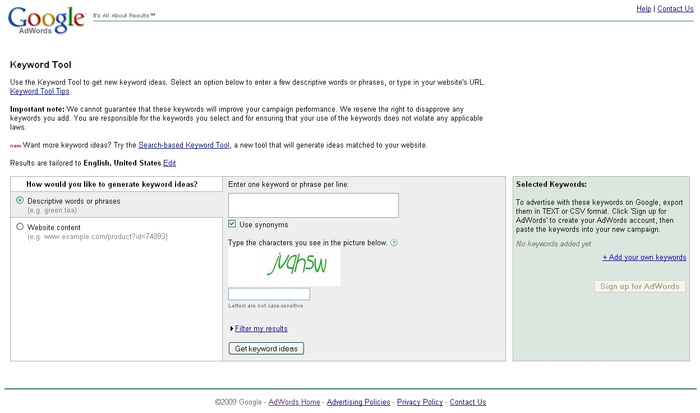
The AdWords Keyword Tool provides two tabs: Keyword Variations
and Site-Related Keywords. From the Keyword Variations tab, you can
enter a keyword and the AdWords Keyword Tool will return keywords
related to the term you entered and the match type (where you can
specify whether you want your search-targeted keywords to be a
broad, exact, or phrase match).
You can also choose to display the following information about
each keyword. Set the Match Type to Exact to get a sense of the
search volume associated with each keyword, or set it to Broad to
get a sense of the volume associated with the keyword and the long
tail variations of the keyword.
Keyword Search Volume
Displays the keyword, related terms, search volume from
the past month, advertiser competition, and match type (see
Figure 7).
Cost and Ad Position Estimates
Displays each keyword’s estimated average cost-per-click
and estimated ad position.
Search Volume Trends
Displays each keyword’s average search volume, search
volume trends over the course of one year, and in which month
the highest search volume occurred (see Figure 8).
Possible Negative Keywords
Allows you to add a negative keyword for any keyword
phrase that does not pertain to your business. This feature is
not necessarily useful for researching keywords for organic
search; rather, it is more valuable when planning your AdWords
account bids.
You can also opt to have the results for your keyword show
synonyms for your term, which is a great way to find similar,
relevant terms for your keywords.
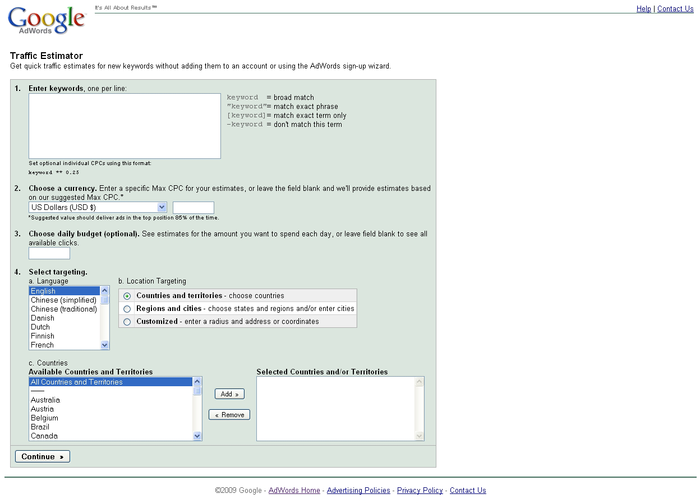
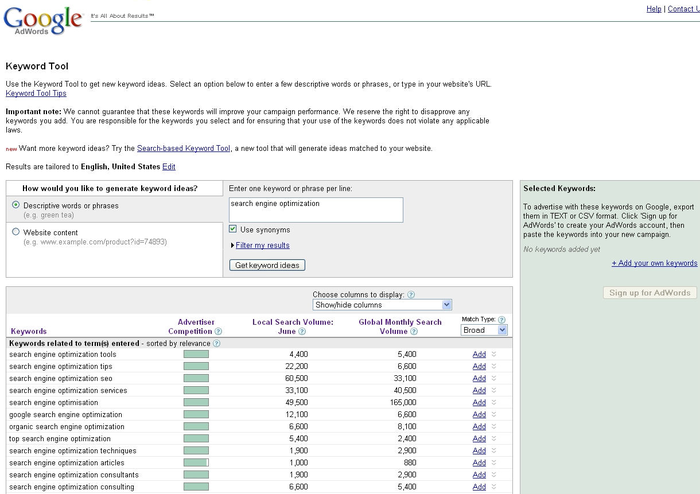
By choosing the Site-Related Keywords tab, you can enter a web
page URL and AdWords will return various keywords grouped by like
terms (see Figure 9).
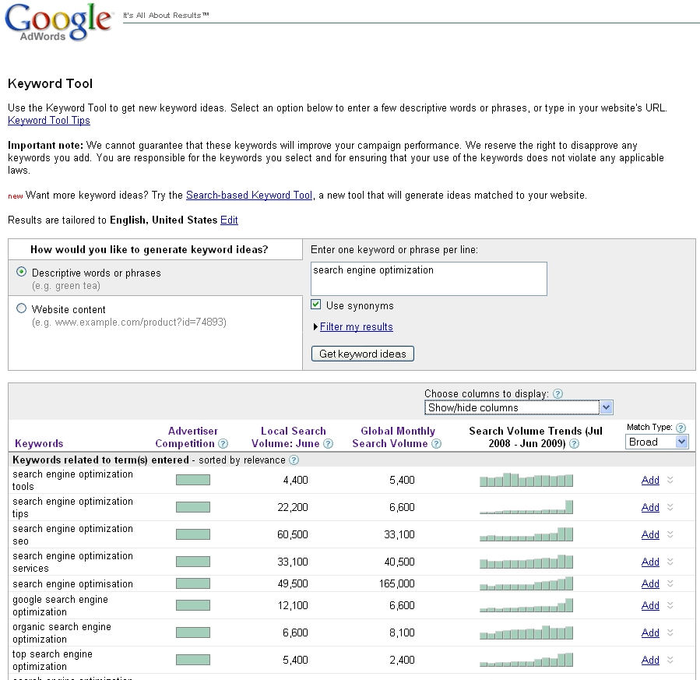
Like the Keyword Variations option, you can opt to display the
following information about each URL’s keywords:
You can also opt to have AdWords display keyword suggestions
for other pages on your site that are linked from the URL you
provided, and you can choose to ungroup keywords by common
terms.